Zaxbys App – Complete Guide For iOS & Android Users
Zaxby’s, the popular fast-food chain known for its Chicken Fingers, wings, and signature sauces, offers a feature-rich mobile app designed to enhance customer experience. The Zaxbys App, available on iOS and Android, allows users to order food online, earn rewards, and access exclusive app deals.

In this guide, we’ll explore everything you need to know about the zaxby’s mobile application, from downloading and installing the app to exploring its features, benefits, user reviews, and troubleshooting tips to ensure you make the most of your experience.
Downloading & Installing Zaxbys App
For iOS Users:
For Android Users:
Sign Up & LogIn At Zaxbys App
Signing up and logging in to the App is simple. Here’s how you can do it.
Zaxbys Sign Up:

Once verified, you can start using the app to browse menus, earn rewards, and place orders.
Zaxbys Login:
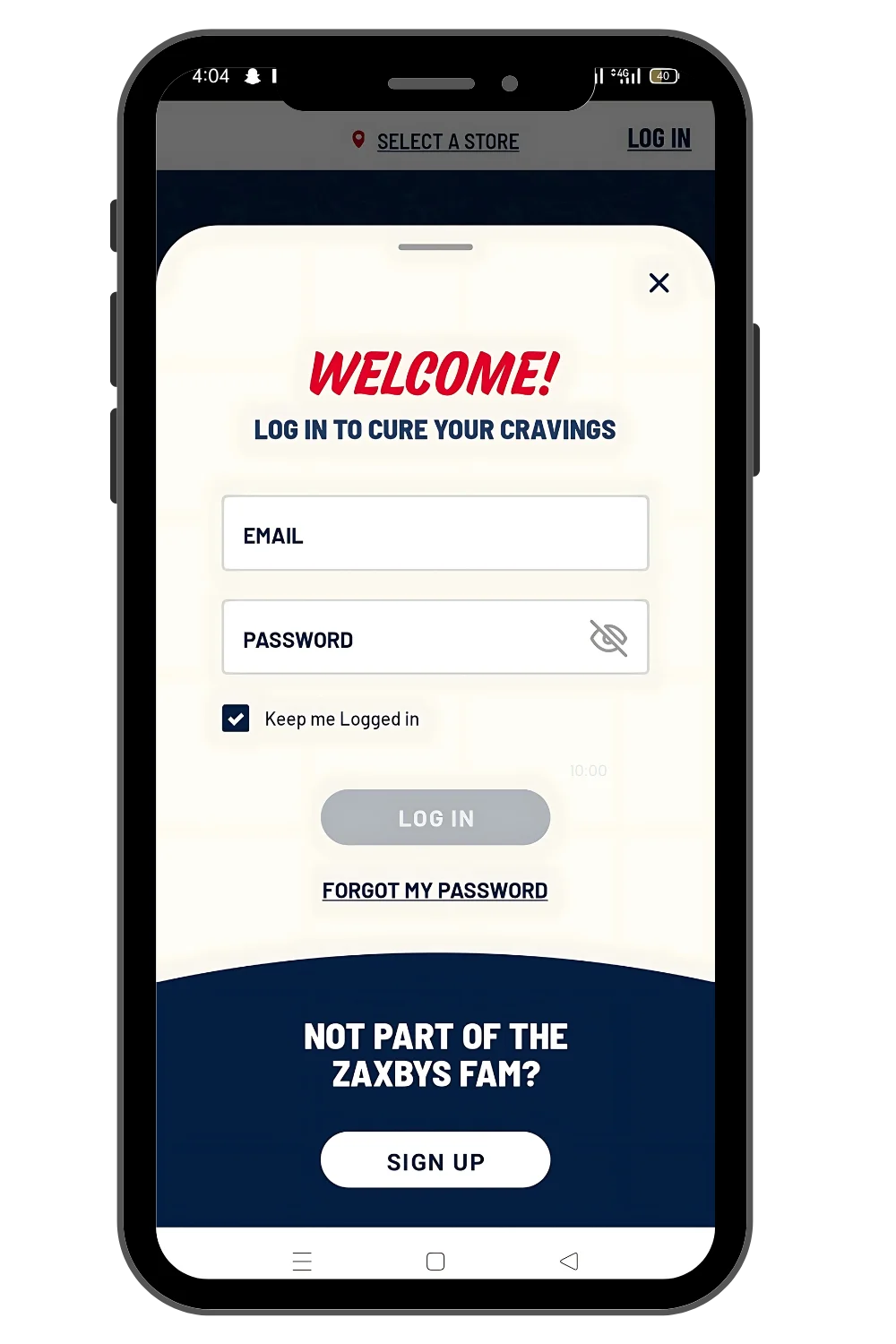
Forgot Password? If you can’t login, tap on “Forgot Password”, and follow the reset instructions sent to your mail.
Feedback & Reviews of Zaxbys App
Mobile apps are key for fast food customer experience, and Zaxby’s is at the forefront. Their app offers a promising blend of easy ordering and rewarding experiences. Despite some challenges, Zaxby’s innovative approach to digital engagement is driving growth and loyalty. I have shared the ratings and reviews to uncover what customers truly appreciate about the app.
App Ratings
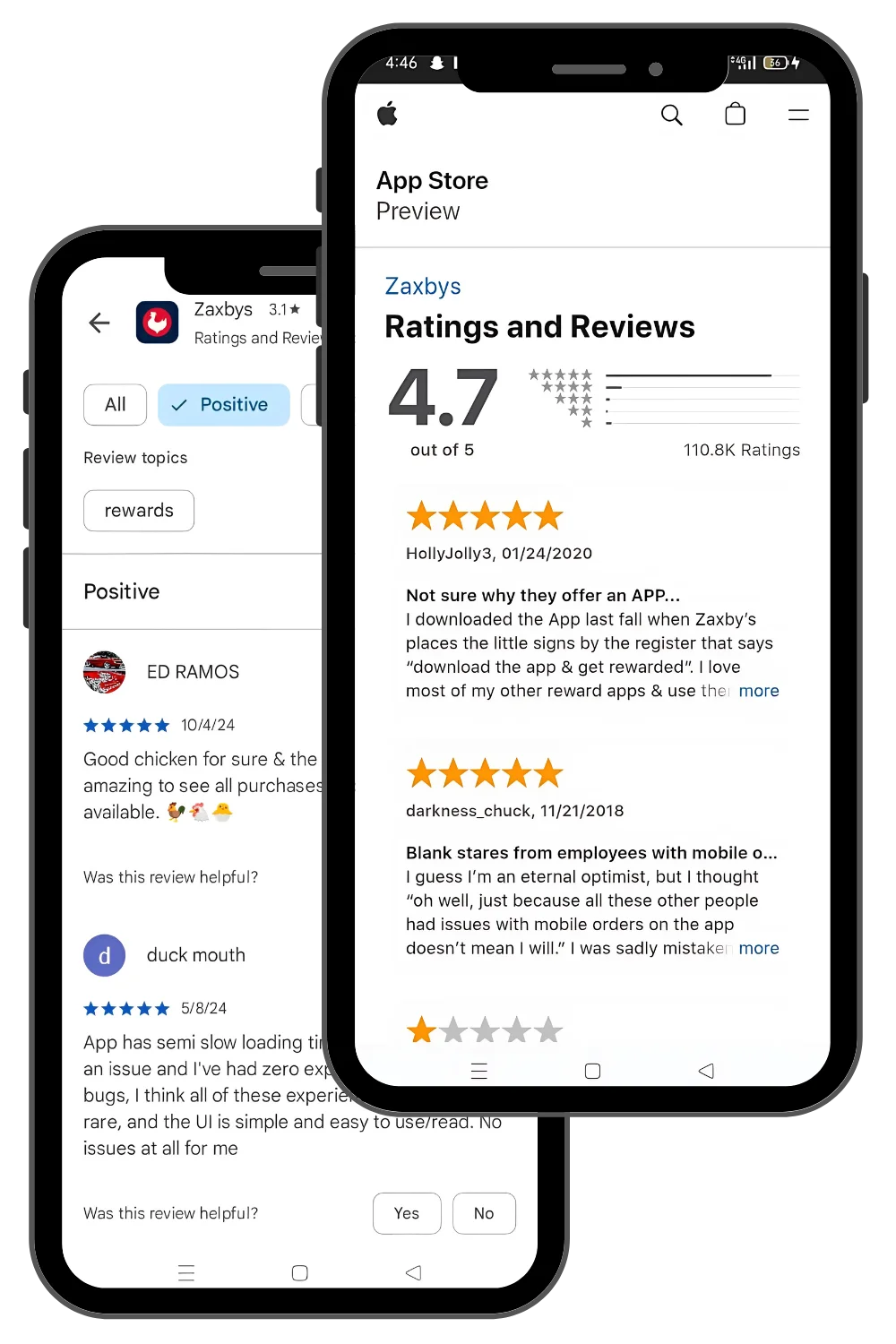
Recent Improvements & Key Features in App
Zaxby’s has been actively improving its mobile app to enhance user experience and streamline ordering processes. Here are some improvements and key features in the app.
Version 11.0.0 and 11.1.0
This version has introduced live order tracking, allowing users to monitor their order status in real-time. This feature is available on both the confirmation page and within the app, ensuring that customers are informed about their order’s readiness. Apart from this, you can also check the Zaxbys hours of different locations in this version.
Bug Fixes and Experience Enhancements
The app has seen several bug fixes and experience enhancements aimed at improving overall performance and user satisfaction. These updates ensure a smoother interaction with the app, reducing errors and improving functionality
Zax Rewardz Program
The app continues to feature the Zax Rewardz Program, which rewards users with 10 points for every dollar spent. These points can be redeemed for exclusive rewards, such as free food items.
Delivery and Pickup Options
Users can select their preferred delivery service or opt for in-store pickup or curbside pickup, making it convenient to enjoy Zaxby’s food without waiting in line.
Favorite Orders and locations
The app saves user’s favorite orders and store locations, simplifying future orders and personalizing the experience.
Gift Card Integration
Users can digitize physical gift cards or send eGift cards directly through the app, providing a seamless way to manage and use gift cards.
Catering Options
For larger gatherings, the app provides access to platters and catering services, ensuring that everyone can enjoy Zaxby’s food at events and parties.
Store Locator
Find the nearest Zaxby’s location using the app’s store locator feature, making it easy to plan your meal on the go.
Secure Payment Options
The app supports credit/debit cards, digital wallets, and the option to load prepaid funds for faster transactions.
Get Free Meal Through ZAX App
You can get a free meal through the zaxby’s mobile app by taking advantage of their new user welcome offer.
Zaxby’s App Customer Service
If you experience issues within the app, whether it is login problems, order issues or technical glitches, Zaxby’s customer service is available to assist you. For this:
Pros & Cons
Pros | Cons |
|---|---|
Easy to use interface | Some users report login issues |
Quick and seamless ordering | Occasional problems with order tracking |
Generous rewards program |
Troubleshooting and Common Issues
Zaxby’s Mobile App Not Working? Try This:
Can’t Log in?
Not Receiving Rewards Points?
Frequently Asked Questions
Final Words
The app of Zaxbys is a game-changer for fans of the brand, offering a smooth and convenient way to order food, earn rewards, and access exclusive deals. With a user-friendly interface, live order tracking, and secure payment options, it enhances the overall customer experience.
The Zax app signup and login process is quick and easy, allowing users to start ordering in no time. The app ensures a hassle-free experience, making it the perfect companion for all your Zaxby’s cravings.
